如何让wordpress主页显示标题和摘要
文章来源:小灰博客| 时间:2012-10-11 17:37:46| 作者:Leo | 0 条评论
让wordpress主页显示标题和摘要 而不是标题加全文的办法:
首先找到wp-content/themes下你使用的模板目录,查找目录中的文件,如果有home.php则修改home.php,没有的话就修改index.php,找到<?php the_content(); ?>这一行,将其修改为以下代码:
1 2 3 4 5 6 | <?php if(is_category() || is_archive() || is_home() ) { the_excerpt(); } else { the_content('Read the rest of this entry &raquo;'); } ?> <div><div><?php comments_popup_link('No Comments', '1 Comment', '% Comments'); ?> so far | <a href="<?php the_permalink() ?>">Read On &raquo;</a></div></div> |
这时,你的WordPress首页和分类就显示为摘要信息而不是全文信息了。
如果该文章帮到了您,不妨帮忙分享支持下博主!
同时也欢迎各位技术爱好者加入IT技术群(点击即可):70035098 互相交流学习!
同时也欢迎各位技术爱好者加入IT技术群(点击即可):70035098 互相交流学习!
分享该文章到: