文档归类
-
IIS+PHP+MYSQL
文章来源:小灰博客| 时间:2012-10-26 18:15:59| 作者:Leo | 1 条评论
下面介绍在IIS上集成php
系统:windows 2003 sp2 (装好IIS)
一、安装 PHP
1.php-5.1.2-Win32.zip,直接全部接压至D:\php
2.将D:\php目录下和子目录ext下的所有dll文件拷到c:\Windows\system32下,覆盖已有的dll文件
3.将D:\php目录下的php.exe、php-win.exe和php.ini [Read More…]
-
SphinxSE的安装
文章来源:小灰博客| 时间:2012-10-26 16:58:55| 作者:Leo | 2 条评论
Sphinx安装(For MySQL) 2.1. Windows下安装从http://dev.mysql.com上下载MySQL5.0.45版安装配置好MySQL,采用utf-8字符集 像appserv等集成环境下下mysql也支持!
从Sphinx官网上http://www.sphinxsearch.com/downloads.html下载mysql-5.0.45-sphinxse-r871 [Read More…]
-
如何让IIS支持PHP5.2以下版本
文章来源:小灰博客| 时间:2012-10-24 21:08:26| 作者:Leo | 0 条评论
一、首先把php的压缩包(这里以PHP4.3.2为例)解压到C:\php-4.3.2-Win32目录中,然后从其中找到一个叫php.ini-recommended的文件,更名为php.ini。
二、打开该文件,找到extension_dir = “./” ,将其改为 extension_dir = “C:\php-4.3.2-Win32\extensions” ;再找到 session.sav [Read More…]
-
PHP下如何开启curl
文章来源:小灰博客| 时间:2012-10-23 16:41:14| 作者:Leo | 0 条评论
curl 是使用URL语法的传送文件工具,支持FTP、FTPS、HTTP HTPPS SCP SFTP TFTP TELNET DICT FILE和LDAP。curl 支持SSL证书、HTTP POST、HTTP PUT 、FTP 上传,kerberos、基于HTT格式的上传、代理、cookie、用户+口令证明、文件传送恢复、http代理通道和大量其他有用的技巧。详见参考手册
原来php默认并 [Read More…]
-
终于搞定wordpress首页摘要和图片的兼容显示了
文章来源:小灰博客| 时间:2012-10-22 02:40:34| 作者:Leo | 0 条评论
一直存在首页图片的兼容问题!今晚彻底解决了!分享给大家!
1、下载插件Image For Homepage,解压上传至wp-content/plugins/ 然后去后台激活!(点此下载插件)
2、在主题中找到并打开你的index.php,如果你首页是显示摘要则找到the_excerpt(),在其之前添加if (function_exists(“image_for_homepage”)){ima [Read More…]
-
360大牛提供的PHP防注入代码,你敢用吗?
文章来源:小灰博客| 时间:2012-10-16 13:57:45| 作者:Leo | 3 条评论
<?php
//Code By Safe3
function customError($errno, $errstr, $errfile, $errline)
{
echo “<b>Error number:</b> [$errno],error on line $errline in $errfile<br />” ;
die(); [Read More…]
-
wordpress中如何写带有高亮代码的文章!有色代码!
文章来源:小灰博客| 时间:2012-10-15 18:26:39| 作者:Leo | 2 条评论
很简单,只需要安装一个名为CodeColorer的插件!可在线安装!可去官网下载,解压上传至wp-content/plugins/,然后在后台启用!这时点开写文章的界面用HTML界面编写!如图,
当写到有代码的时候把代码在中间!如需设置语言种类则在后面加lang=”语言种类”,比如写PHP代码,则这样写可去插件里面设置需要怎么显示和换行等!比如写一个简单的hello world!他的代码是这样 [Read More…]
-
PHP webservice 接口实例
文章来源:小灰博客| 时间:2012-10-15 15:52:43| 作者:Leo | 2 条评论
首先大家要简单了解了何谓webservice,接下来就做两个非常简单php webservice的例子,webservice还是逃不开server端与client端。
我测试的环境为:apache2.2.11 php5.2.10
做这个测试之前,要确认你的php配置文件中已经将soap扩展打开,即extension=php_soap.dll;
OK 现在我们来体验webservice [Read More…]
-
PHP程序员的40点坏习惯
文章来源:小灰博客| 时间:2012-10-12 20:16:58| 作者:Leo | 0 条评论
1、不写注释
2、不使用可以提高生产效率的IDE工具
3、不使用版本控制
4、不按照编程规范写代码
5、不使用统一的方法
6、编码前不去思考和计划
7、在执行sql前不执行编码和安全检测
8、不使用测试驱动开发
9、编码时不打开自动报错(error_reporting)
10、不使用一种好的调试工具
11、不重构你的代码(refactor)
12、不采用 [Read More…]
-
如何让wordpress主页显示标题和摘要
文章来源:小灰博客| 时间:2012-10-11 17:37:46| 作者:Leo | 1 条评论
让wordpress主页显示标题和摘要 而不是标题加全文的办法:
首先找到wp-content/themes下你使用的模板目录,查找目录中的文件,如果有home.php则修改home.php,没有的话就修改index.php,找到<?php the_content(); ?>这一行,将其修改为以下代码:
<?php if(is_category() || is_archi [Read More…]